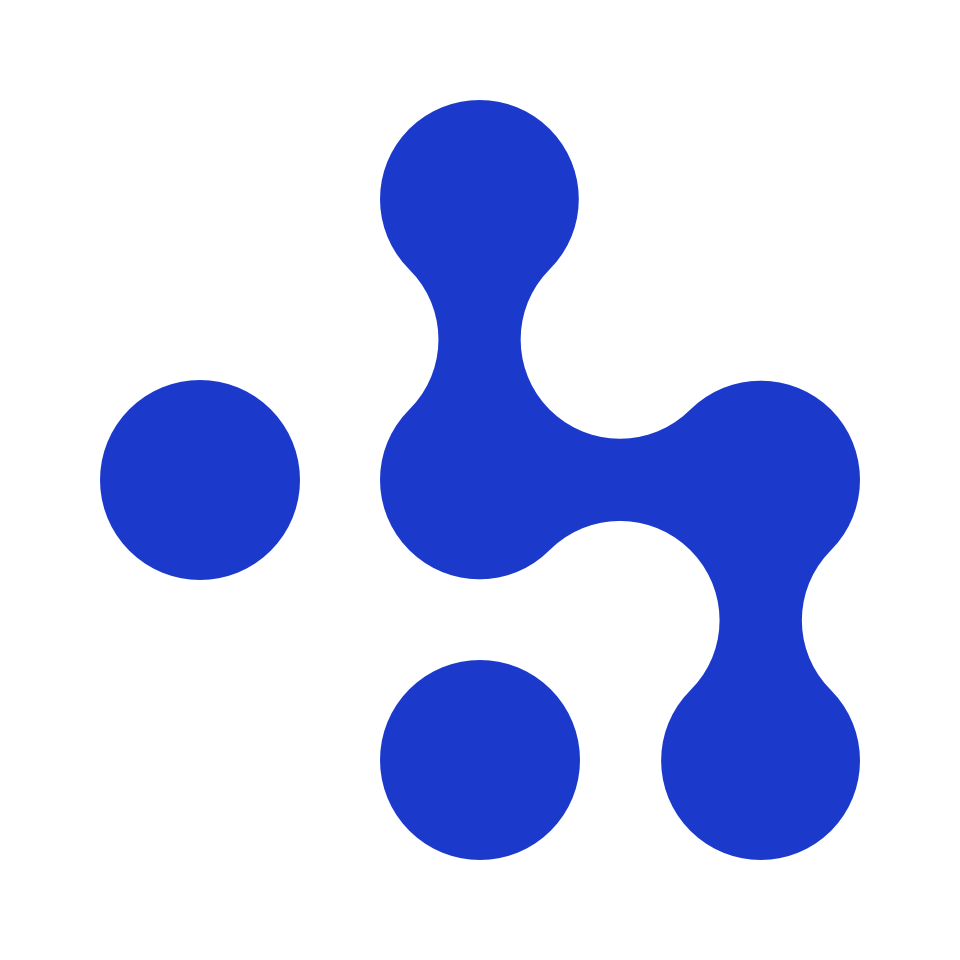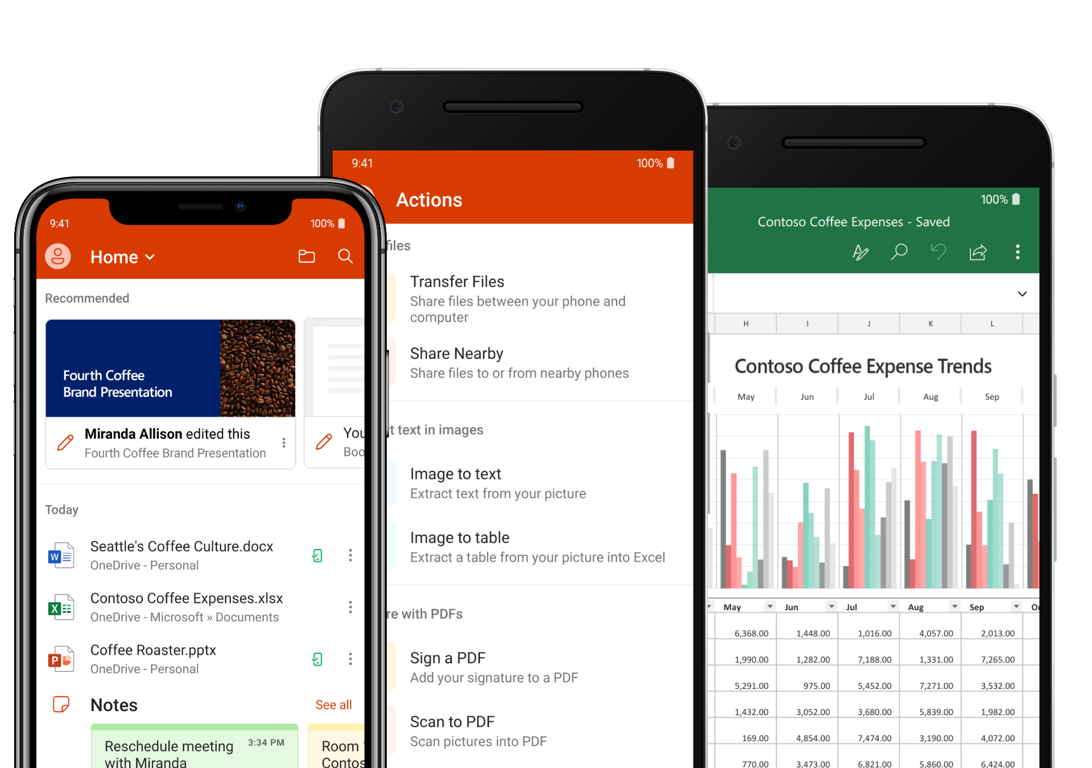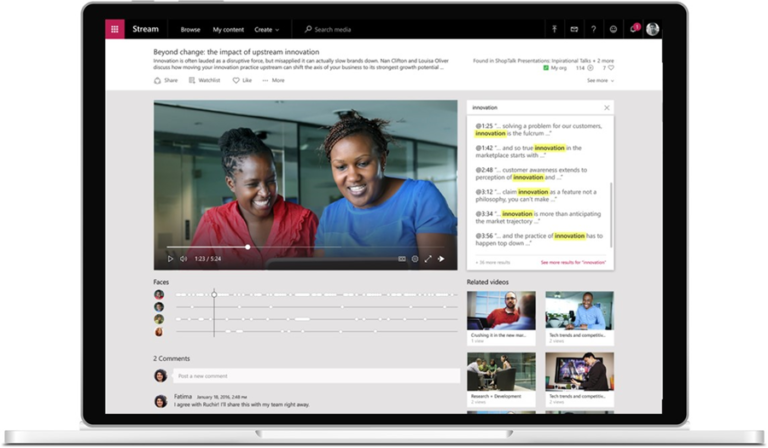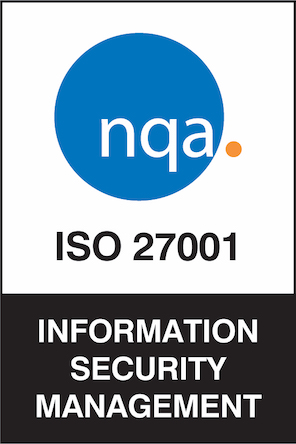Microsoft 365—and two distinct products under it—are coming on the 21st of April 2020. With these new ‘Personal’ and ‘Family’ packages will come access to standard applications like Word, Excel, and PowerPoint. In addition to those changes and additions, there’s also going to be a rebranding of small to medium Office 365 products into Microsoft 365. Whether or not this naming convention will take root across the board remains to be seen.
For enterprise users of the Office stack, it’s the innovative new features that Microsoft are rolling out that will make a noticeable difference for end users within organisations.
What’s in a name?
The move towards ‘Microsoft 365’ is partly a move towards what is essentially a cloud-based subscription model. Though the ‘perpetual license’ versions of a majority of Office suite products like Home and Student 2019 will continue to be sold, subscription seems to be the destination Microsoft is trying to reach. Fortunately for end users, this brings with it a slew of features and upgrades with little change to the actual pricing as it stands.
These include the requisite Office apps. So, expect to still be able to enjoy Word, Excel, PowerPoint, Note, and Outlook—which are the most used. You also enjoy Microsoft’s intranet and collaborative platform SharePoint, enterprise social network Yammer, and the increasingly popular communication suite Teams. The announcement from Redwood also highlighted the 1TB of OneDrive storage included as standard, strong security features, continuous tech support and an hour’s worth of Skype calling time.
Microsoft 365 for everybody
While much of this recent announcement is focussing on non-enterprise offerings, the new features will overlap into versions of Microsoft products being used by large enterprise. Microsoft 365 is paving the way for a revitalisation across the board. Emerging technologies like AI and even online monetary transactions are taking centre stage and incorporated in the applications where these technologies are most beneficial. Here are the biggest improvements that you can expect.
Microsoft Word editor improvements
Proofing within Microsoft Word has always been somewhat hit and miss. Without customisations to its dictionary, it’s very easy for the program to overlook simple errors in spelling and grammar. Microsoft 365 seeks to keep people from having to rely on external, third-party software like Grammarly for their document editing needs. To this end, they’ve added far more advanced artificial intelligence capabilities.
Apart from advanced editing features that emphasise better grammar as well as style. It will also include rewrite suggestions to improve the final output as well as anti-plagiarism measures—including a quick-click citation addition tool. Like a lot of AI additions to Microsoft 365, much of this will stem from Azure AI services. While Word is the initial focus of this move, the same features will be rolled out to Outlook and even Microsoft’s proprietary Edge browser (via an extension) as well as other browsers like Google Chrome.
Microsoft PowerPoint Presenter Coach
If you’ve ever found your presentations either too long or too short, Microsoft 365 has you covered. It is rolling out an updated version of Presenter Coach for PowerPoint. The name says is all. Utilising advanced AI analytics, the latest version will actually monitor your speech, tone, and the words you choose as you dry run your presentation. It then gives a post-presentation report that tells you exactly how you have performed.
What’s great about this report is that it’s very comprehensive. You not only get the total time you have covered as well as a slide count, it provides powerful suggestions regarding your pace and cadence. More importantly, it also aids in improving the quality of your overall presentation by noting if you’re simply reading off slides without adding anything substantial. It also tags filler words you might be regularly using without realising or any convoluted phrases that might have slipped in.
Better connectivity and communications in Microsoft 365
The feature updates for Microsoft 365 when it comes to Teams are subtle but just as relevant—particularly when it comes to collaboration. That’s seen in shared to-do lists within a team, the ability to organise shared calendars that sync in real-time, and even share team passwords. These are timely updates given that the recent and ongoing COVID-19 crisis has driven more companies moving towards a remote work model.
Mobile improvements in Microsoft 365
Whereas Microsoft’s Office suite used to exist as separate applications on mobile platforms. While those separate iterations still exist and function well, for Microsoft 365 they’ve created a single application that brings the functionality of all three together. This lets you interact with different file types without needing to open up a separate app. It certainly speeds up the workflow in instances where you’re working on a document, spreadsheets, and presentations all at once.
More than that, however, this new mobile platform also allows the transformation of images into Word and Excel files with relatively good accuracy—subject, of course, to image quality. There are also built-in actions that cover a wide spectrum of enterprise needs like PDF creation and electronic signing for contracts, Sticky Notes for quick drafting of ideas and facilitated file transfer. Overall it’s a streamlined experience that will make working on the go significantly easier.
More is coming in Microsoft 365
The transition to Microsoft 365 is going to take many more months of implementation and staggered releases. It’s clear, however, that this isn’t just a matter of a mere name change. Microsoft is looking to the future here and is working to ensure that its full range of products are future ready and adapting to evolving trends in both the tech and enterprise world.